Mastering C++ Control and Loop Statements - A Comprehensive Guide for Beginners
Welcome to our guide on Control and Loop Statements in C++! Whether you’re just starting out or looking to refresh your knowledge, this guide will help you understand these fundamental programming concepts. We’ll cover selection statements and loop statements, providing easy-to-understand explanations and practical examples.
Control Statements in C++
Control statements, also known as selection statements, allow your program to make decisions and execute different code based on certain conditions.
1. if Statement
The if statement is a fundamental control structure that allows you to make decisions in your code.
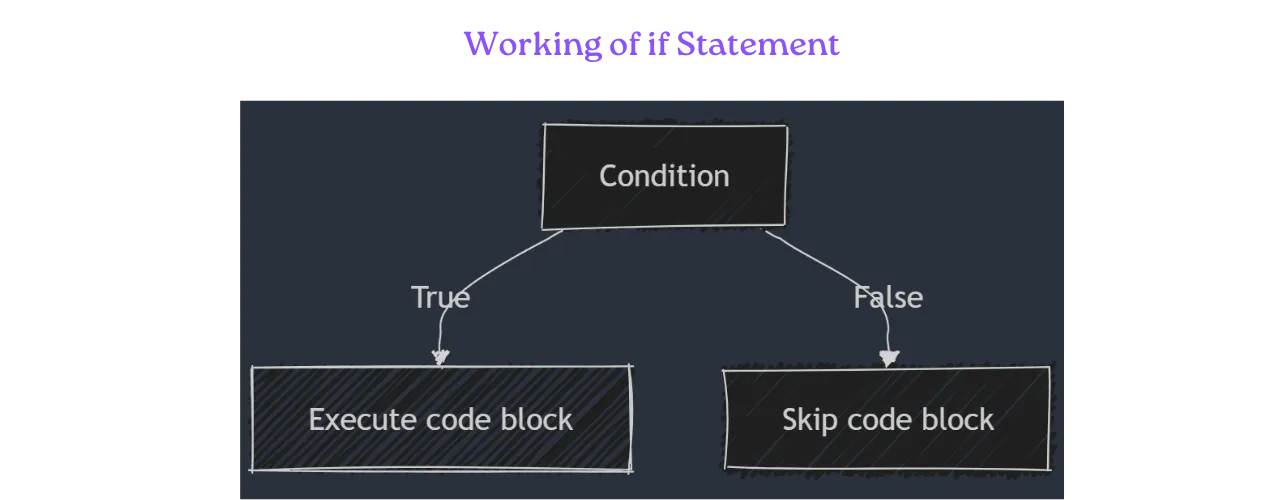
Syntax:
if (condition) { // code to execute if condition is true}Example:
// Example 1: Checking if a number is positiveint number = 5;if (number > 0) { cout << "The number is positive." << endl;}
// Example 2: Checking if a user is old enough to voteint age = 18;if (age >= 18) { cout << "You are eligible to vote!" << endl;}Output:
The number is positive.You are eligible to vote!2. if-else Statement
The if-else statement allows you to specify what happens when the condition is false.
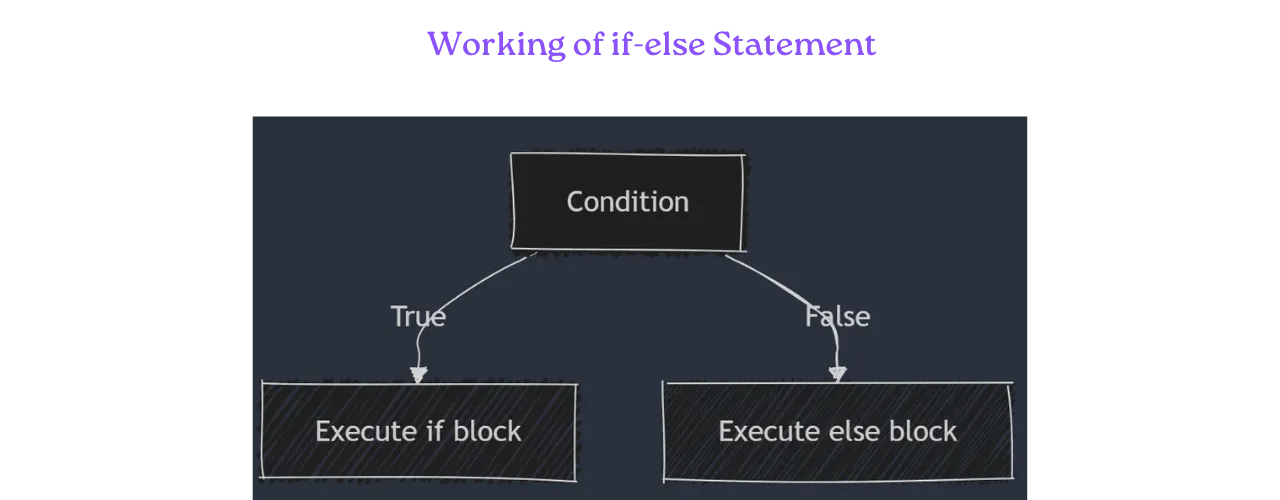
Syntax:
if (condition) { // code to execute if condition is true} else { // code to execute if condition is false}Example:
// Example 1: Checking if a number is even or oddint number = 7;if (number % 2 == 0) { cout << "The number is even." << endl;} else { cout << "The number is odd." << endl;}
// Example 2: Grading systemint score = 75;if (score >= 60) { cout << "You passed!" << endl;} else { cout << "You failed. Try again." << endl;}Output:
The number is odd.You passed!3. if-else-if Statement
The if-else-if statement checks multiple conditions, allowing for more complex logic and precise control.
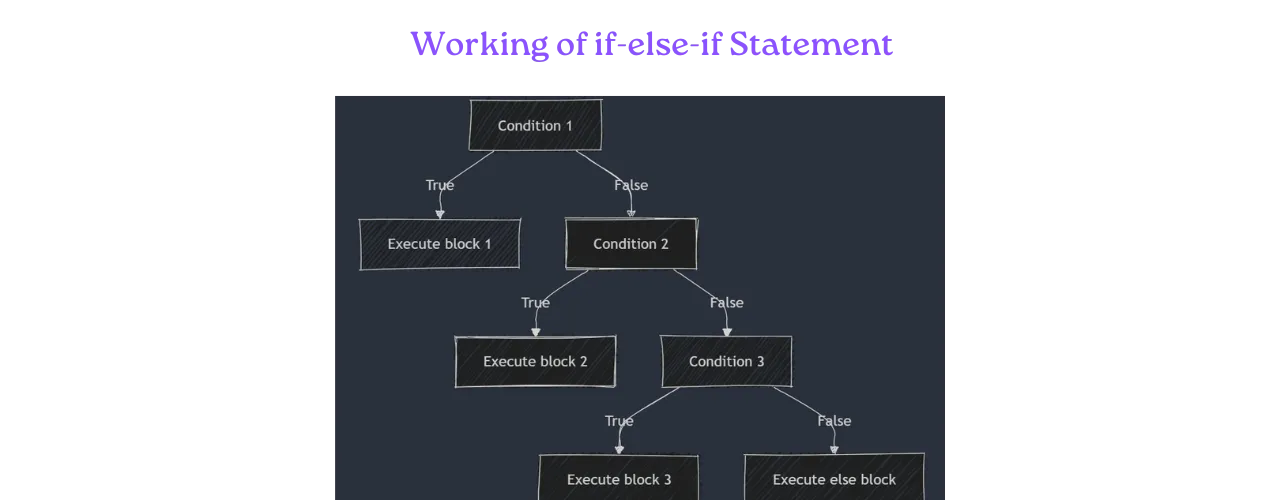
Syntax:
if (condition1) { // code to execute if condition1 is true} else if (condition2) { // code to execute if condition2 is true} else { // code to execute if all conditions are false}Example:
// Example 1: Grading system with letter gradesint score = 85;if (score >= 90) { cout << "Grade: A" << endl;} else if (score >= 80) { cout << "Grade: B" << endl;} else if (score >= 70) { cout << "Grade: C" << endl;} else if (score >= 60) { cout << "Grade: D" << endl;} else { cout << "Grade: F" << endl;}
// Example 2: Determining the season based on monthint month = 7;if (month == 12 || month == 1 || month == 2) { cout << "It's Winter!" << endl;} else if (month >= 3 && month <= 5) { cout << "It's Spring!" << endl;} else if (month >= 6 && month <= 8) { cout << "It's Summer!" << endl;} else if (month >= 9 && month <= 11) { cout << "It's Fall!" << endl;} else { cout << "Invalid month!" << endl;}Output:
Grade: BIt's Summer!4. Nested-if Statement
A nested-if statement is an if inside another if, for more precise control.
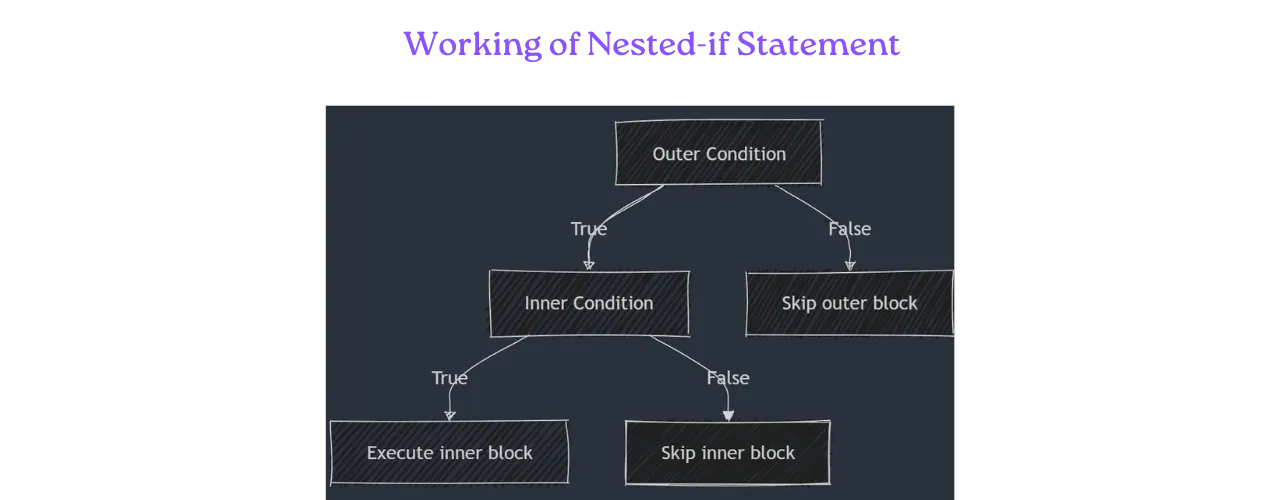
Syntax:
if (condition1) { if (condition2) { // code to execute if both conditions are true }}Example:
// Example 1: Checking for a valid loginstring username = "user123";string password = "pass456";if (username == "user123") { if (password == "pass456") { cout << "Login successful!" << endl; } else { cout << "Incorrect password." << endl; }} else { cout << "Username not found." << endl;}
// Example 2: Checking if a year is a leap yearint year = 2024;if (year % 4 == 0) { if (year % 100 == 0) { if (year % 400 == 0) { cout << year << " is a leap year." << endl; } else { cout << year << " is not a leap year." << endl; } } else { cout << year << " is a leap year." << endl; }} else { cout << year << " is not a leap year." << endl;}Output:
Login successful!2024 is a leap year.5. switch-case Statement
The switch-case statement is used when you have multiple options to choose from.
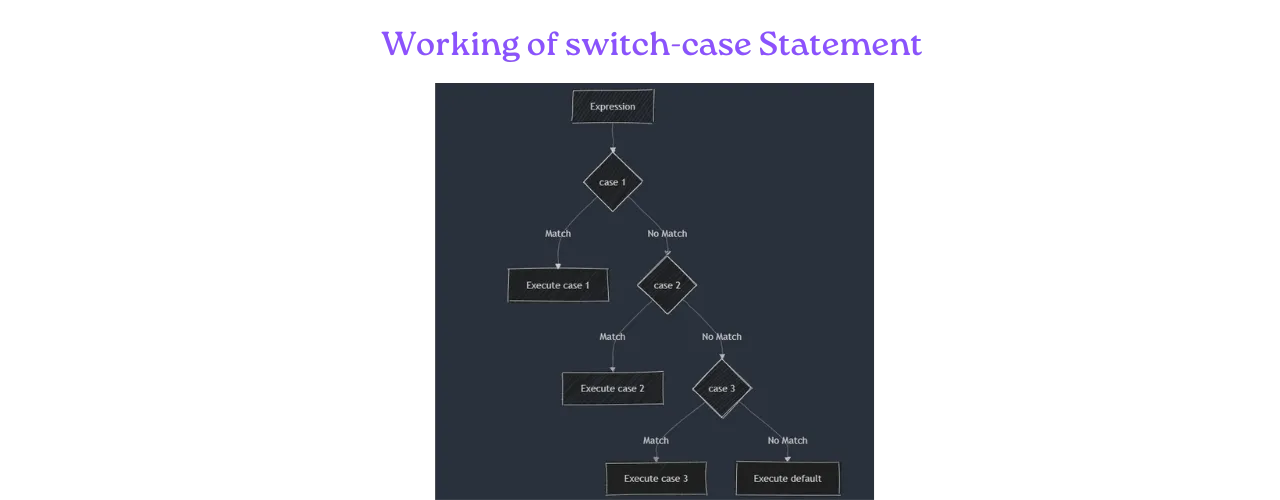
Syntax:
switch (expression) { case constant1: // code to execute if expression equals constant1 break; case constant2: // code to execute if expression equals constant2 break; default: // code to execute if expression doesn't match any case}Example:
// Example 1: Day of the weekint day = 3;switch (day) { case 1: cout << "Monday" << endl; break; case 2: cout << "Tuesday" << endl; break; case 3: cout << "Wednesday" << endl; break; case 4: cout << "Thursday" << endl; break; case 5: cout << "Friday" << endl; break; case 6: cout << "Saturday" << endl; break; case 7: cout << "Sunday" << endl; break; default: cout << "Invalid day" << endl;}
// Example 2: Simple calculatorchar operation = '+';int num1 = 10, num2 = 5;switch (operation) { case '+': cout << "Result: " << num1 + num2 << endl; break; case '-': cout << "Result: " << num1 - num2 << endl; break; case '*': cout << "Result: " << num1 * num2 << endl; break; case '/': cout << "Result: " << num1 / num2 << endl; break; default: cout << "Invalid operation" << endl;}Output:
WednesdayResult: 156. Ternary Operator
The ternary operator is a shorthand way to express conditional logic, making it a more compact option than traditional if-else statements.
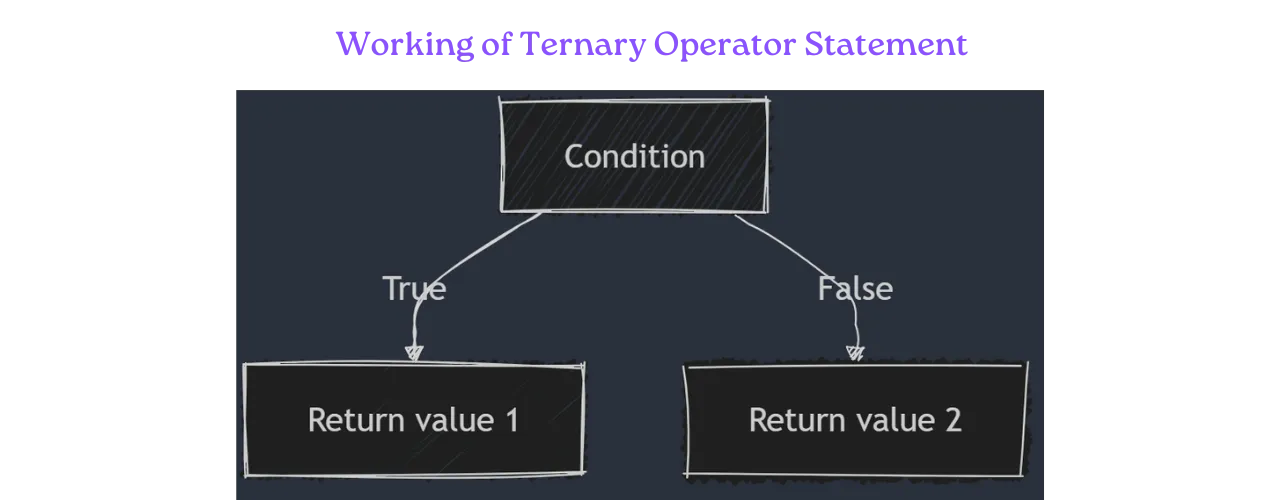
Syntax:
condition ? expression_if_true : expression_if_false;Example:
// Example 1: Finding the maximum of two numbersint a = 5, b = 7;int max = (a > b) ? a : b;cout << "The maximum number is: " << max << endl;
// Example 2: Checking if a number is even or oddint number = 10;string result = (number % 2 == 0) ? "even" : "odd";cout << number << " is " << result << endl;Output:
The maximum number is: 710 is evenLoop Statements in C++
Loop statements enable you to execute a block of code repeatedly, making it a fundamental tool for automation and efficiency.
1. for Loop
A for loop is employed when the number of iterations is predetermined, allowing for a fixed number of executions of a specific code block.
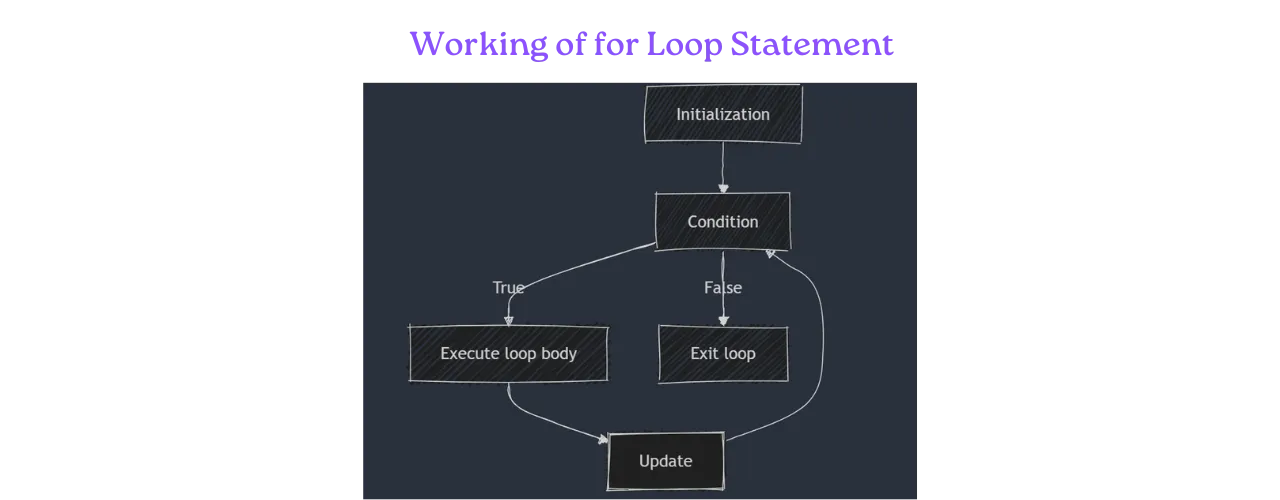
Syntax:
for (initialization; condition; update) { // code to be repeated}Example:
// Example 1: Printing numbers from 1 to 5for (int i = 1; i <= 5; i++) { cout << i << " ";}cout << endl;
// Example 2: Calculating the sum of numbers from 1 to 10int sum = 0;for (int i = 1; i <= 10; i++) { sum += i;}cout << "Sum: " << sum << endl;Output:
1 2 3 4 5Sum: 552. while Loop
A while loop is utilized when a code block needs to be executed repeatedly, with the iteration continuing as long as a specified condition remains true.
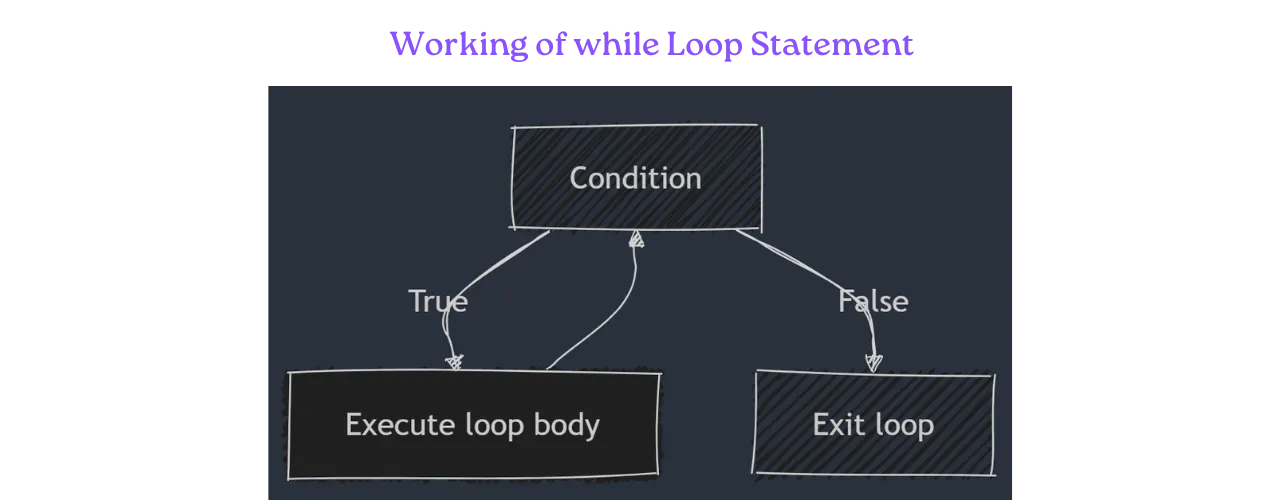
Syntax:
while (condition) { // code to be repeated}Example:
// Example 1: Counting down from 5 to 1int count = 5;while (count > 0) { cout << count << " "; count--;}cout << endl;
// Example 2: Finding the first power of 2 greater than 100int power = 1;while (power <= 100) { power *= 2;}cout << "First power of 2 greater than 100: " << power << endl;Output:
5 4 3 2 1First power of 2 greater than 100: 1283. do-while Loop
The do-while loop is similar to the while loop, but it always executes the code block at least once before checking the condition.
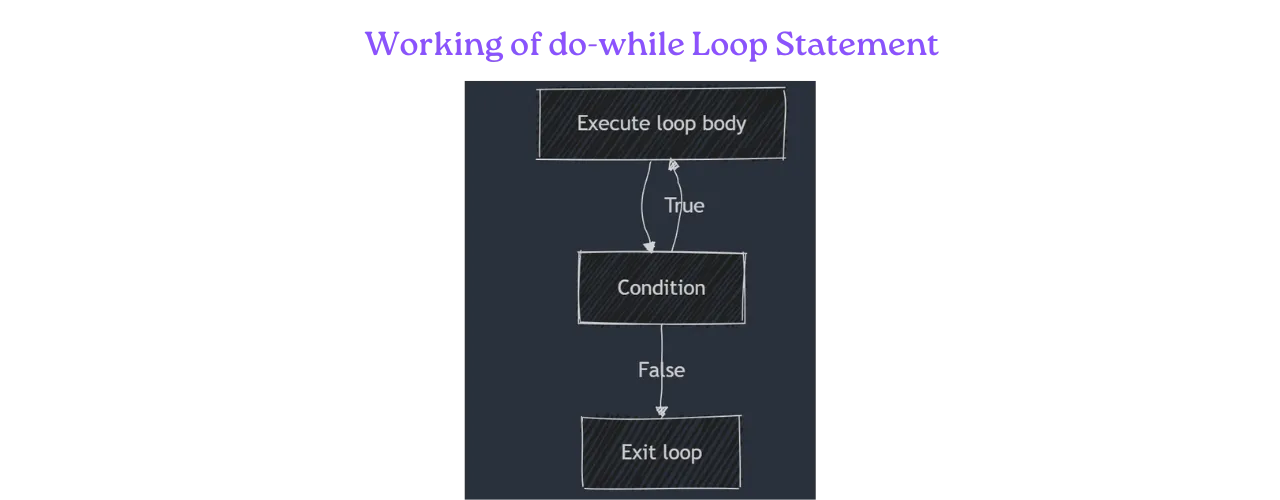
Syntax:
do { // code to be repeated} while (condition);Example:
// Example 1: Guessing gameint secretNumber = 7;int guess;do { cout << "Guess the number (1-10): "; cin >> guess; if (guess != secretNumber) { cout << "Wrong guess. Try again!" << endl; }} while (guess != secretNumber);cout << "Correct! You guessed it!" << endl;
// Example 2: Calculating factorialint num = 5;int factorial = 1;int i = 1;do { factorial *= i; i++;} while (i <= num);cout << "Factorial of " << num << " is: " << factorial << endl;Output:
Guess the number (1-10): 3Wrong guess. Try again!Guess the number (1-10): 7Correct! You guessed it!Factorial of 5 is: 1204. for-each Loop (Range-based for Loop)
The for-each loop, introduced in C++11, is used to iterate over elements in a container (like arrays or vectors) without using an explicit index.
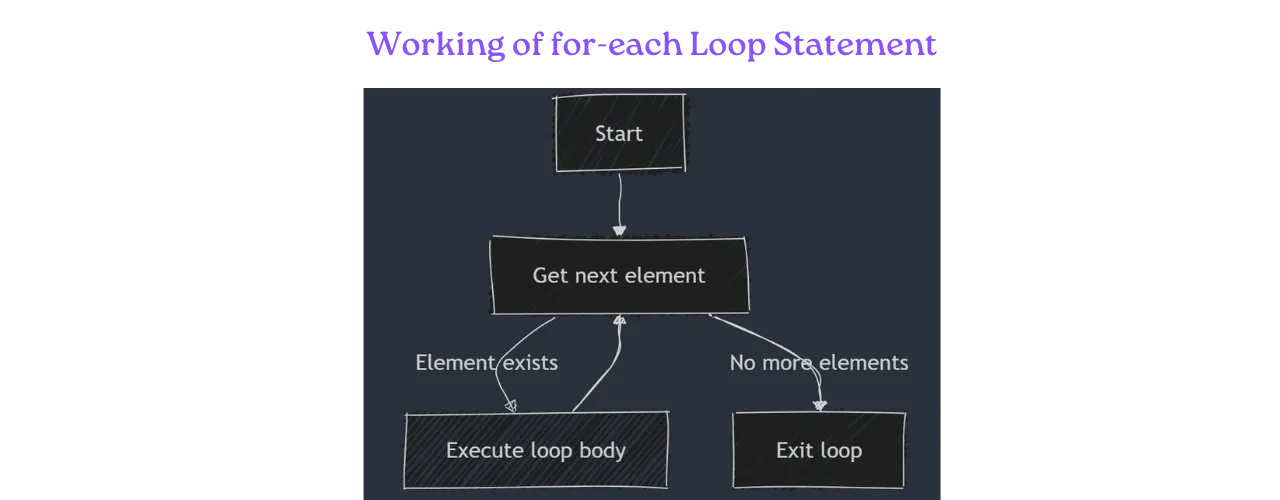
Syntax:
for (element_type element : container) { // code to be executed for each element}Example:
// Example 1: Printing elements of an arrayint numbers[] = {1, 2, 3, 4, 5};for (int num : numbers) { cout << num << " ";}cout << endl;
// Example 2: Calculating the average of gradesvector<double> grades = {85.5, 90.0, 78.5, 92.5, 88.0};double sum = 0;for (double grade : grades) { sum += grade;}double average = sum / grades.size();cout << "Average grade: " << average << endl;Output:
1 2 3 4 5Average grade: 86.9Conclusion
Control and loop statements are essential building blocks in C++ programming. They allow you to create dynamic and responsive programs that can make decisions and repeat actions efficiently. By mastering these concepts, you’ll be well on your way to becoming a proficient C++ programmer.
~~ Happy coding!
